
The Famicombox
|

Once the carts are checked, it goes into "attract" mode. In this mode, it alternates between the title screen and the games. Each game is run for a set amount of time, then the title comes back, the next game is run, etc. A little tune plays, and the background has a starfield.
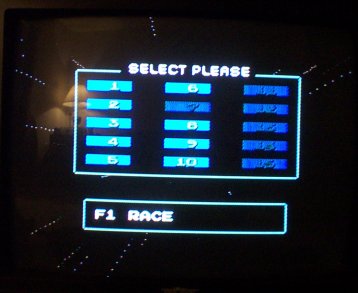
Once you put some cash in, this screen comes up. You can select the game you wish to play. Valid games are light blue, invalid games are dark blue. Hitting the start button runs the game. If you don't like the game, you can hit reset and select another without penalty.
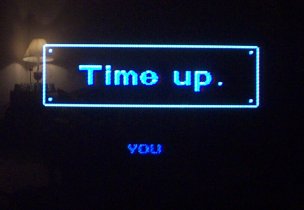
Once your time runs out (10 minutes per coin, or 20 minutes per coin, dipswitch selectable), the entire screen starts to flash bright/dim/bright/dim, and the unit feeps about once a second. This continues for 1 minute, giving you time to put more money in if you wish to continue playing. If you don't, then this screen appears. The text line says "SEE" YOU" "NEXT". yes, that's all it says. Then it switches back to the title screen.

When the keyswitch is turned all the way to the left, this screen comes up, showing each game title and how many times it was played, along with a running total of how many games were started.

And finally, if you turn the keyswitch to the right a couple clicks, you get this self test screen, which tests out all the chips and such.
Or... Page Seven - Registers and junk |
